Visualize and Control Your Smart Home Like Never Before
Dashable is a powerful dashboard builder for Home Assistant users. Drag, drop, and automate every detail — from real-time data to stunning UI effects.
Seamless Home Assistant Integration
Visualize and Control Your Smart Home Like Never Before Dashable is a powerful dashboard builder for Home Assistant users. Drag, drop, and automate every detail — from real-time data to stunning UI effects.
Home Assistant Integration
Real-Time Power, Deep Home Assistant Integration Connect securely to any number of Home Assistant instances. See every event, track every entity, and get full insight into your smart home’s brain — all in real time.
Beautiful Dashboards
Design Like a Pro — No Code Required Drag, drop, and layer widgets with pixel-perfect control. Build dashboards for tablets, control centers, or wall displays — responsive or fixed.
Rich Widget Library
Widgets That Do More Than Just Look Good Control lights, stream cameras, monitor weather, and visualize historical data — all from one sleek interface.
Dynamic Logic & Automations
Smart Logic. Stunning Results. Go beyond dashboards — build interfaces that respond to your environment. Create widgets that change color, text, or visibility based on real-time data.
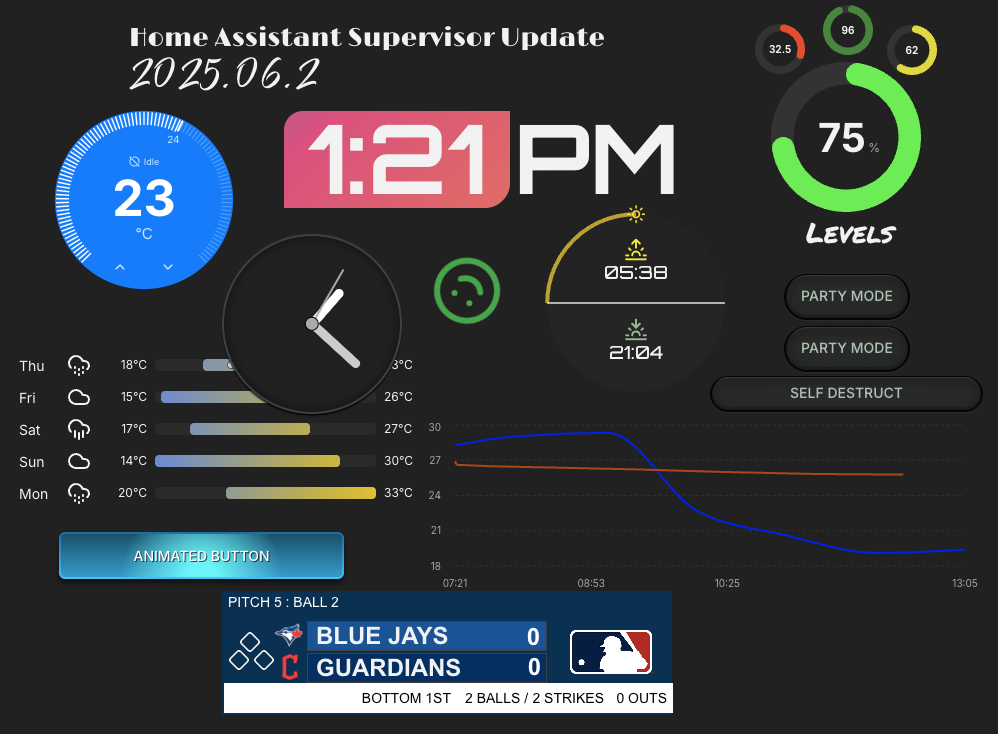
Widgets That Wow
Dashable’s widgets are fully customizable, endlessly flexible, and surprisingly powerful. Whether you’re controlling lights, tracking weather, streaming live camera feeds, or visualizing real-time data, widgets are the magic behind your dashboard. Build your smart home interface your way—with colors, conditions, icons, and automations that bring every screen to life. Getting started is effortless—simply drag in widgets from our growing library, fine-tune their look and behavior, and drop them into place. Need something more specific? Build your own from scratch with intuitive controls that let you adjust styling, logic, and layout without writing a single line of code. Whether you're a beginner or a power user, Dashable puts creativity at your fingertips.
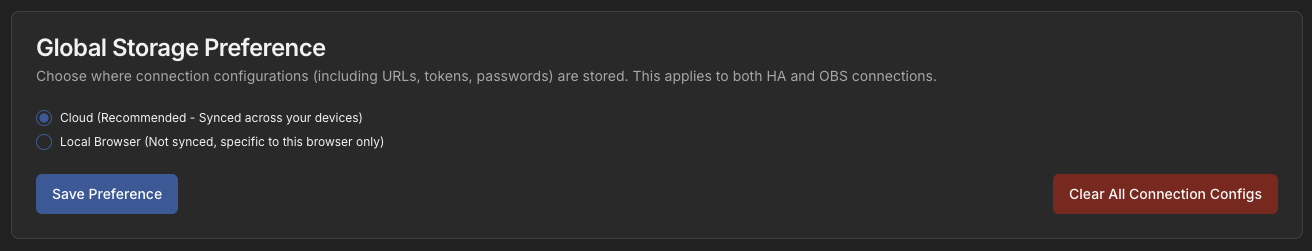
Your Data. Your Control. Always Secure.
Dashable is built with privacy in mind. All data from your Home Assistant instance stays entirely in your local browser—it’s never sent to our servers. Your dashboards, widgets, and real-time data updates remain fully in your control. For connection info—like your Home Assistant URL and token—you get to choose. Keep it stored locally for maximum privacy, or securely sync it to the cloud for convenience across devices. However you connect, Dashable ensures your smart home data stays where it belongs: with you.
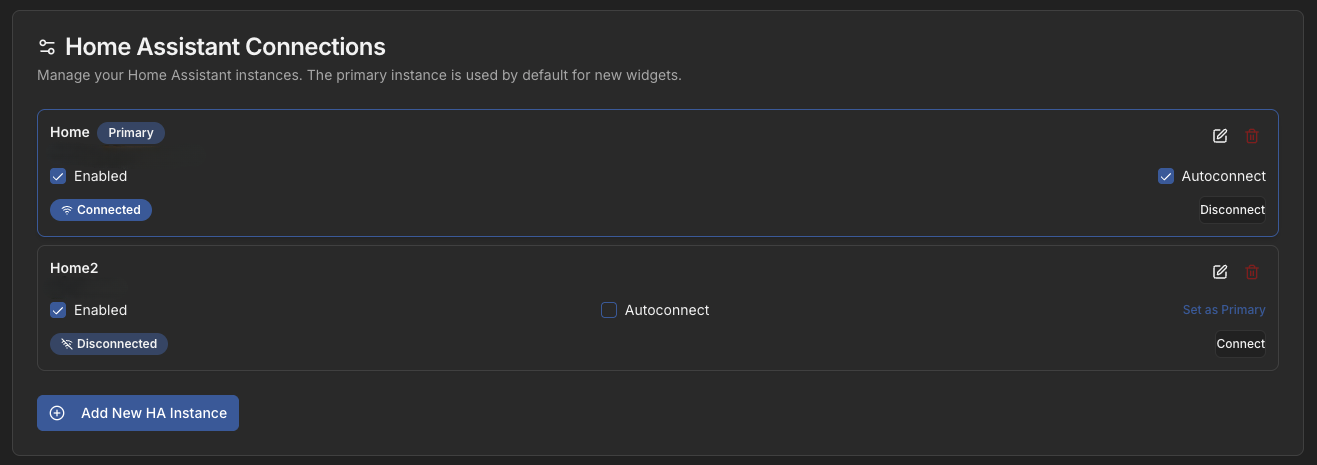
Connect Securely to Home Assistant
Dashable makes it easy to connect to your Home Assistant instance—just enter your URL and long-lived access token, and you’re ready to build dashboards with live data. To keep your connection secure, Dashable requires that your Home Assistant instance is accessible via HTTPS (SSL). This ensures your data is encrypted and protected during transmission—especially important when accessing your dashboards remotely. The good news? Setting up SSL is easier than ever with tools like Let’s Encrypt or built-in options in Home Assistant add-ons like NGINX. Not only will you need it for Dashable, but it's also a smart, recommended step for securing your entire smart home. Secure your Home Assistant. Protect your data. Dash with confidence.
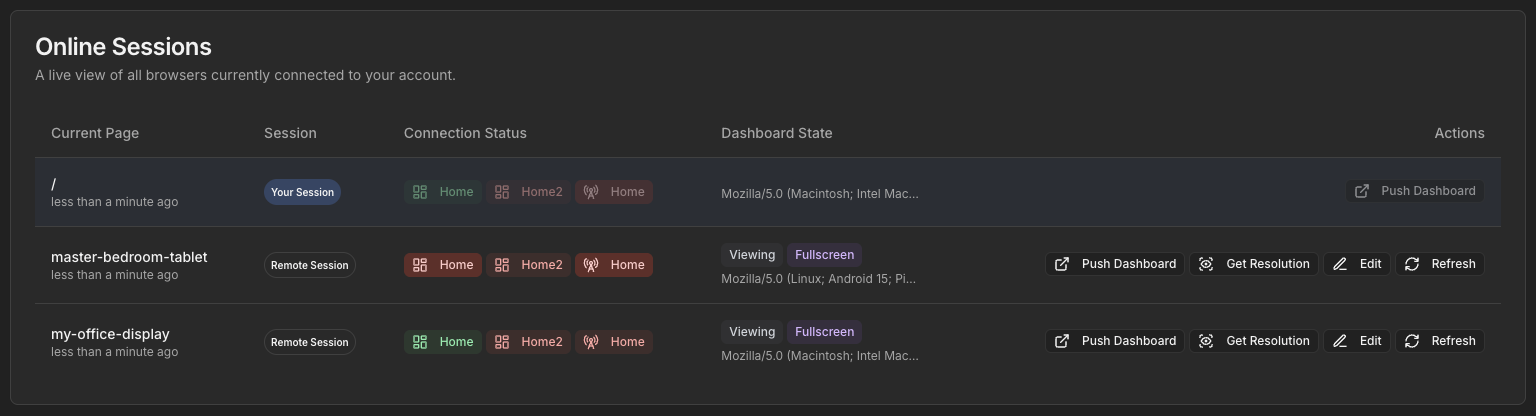
Remote Browser Control
Keep your dashboards perfectly in sync—no matter where they’re running. Dashable gives you the ability to remotely control any browser connected to your instance. Push dashboard updates, trigger refreshes, resize layouts, or even switch views—all from your admin panel. Whether it’s a wall-mounted tablet or a remote display, you stay in full control, without needing to touch the device.
Experimental Local Video Input Integration
Take your dashboards to the next level with Dashable’s experimental device input support. Connect a local input device—like a webcam, HDMI capture card, or even an Apple TV—to the machine displaying your dashboard, and seamlessly embed live video directly into your layout. These video feeds can be resized, layered, and dynamically controlled just like any other widget, giving you the power to build fully interactive viewing experiences right into your smart home interface.
No Matter Where You’re Starting, We’ve Got You Covered
Whether you're exploring Dashable for the first time, managing a single smart home, or building dashboards for multiple properties—like your home, office, or even a vacation spot—we have a plan that fits your needs perfectly.
- Create a single dashboard
- Max 10 widgets per dashboard
- All of our beautifully designed widgets
- 20 Dashboards
- 200 Widgets per Dashboard
- All of our beautifully designed widgets
- Single Connection to Home Assistant and OBS
- Unlimited Dashboards
- Unlimited Widgets
- Beautifully designed widgets.
- Multiple Connections to Home Assistant and OBS
Do I need to expose my Home Assistant to the internet to use Dashable?
Nope! As long as Dashable can access your Home Assistant URL via a secure HTTPS connection, it doesn't matter where it's hosted. You can use services like Tailscale, Cloudflare Tunnel, for safe remote access.
Community & Support Links
Discover tips, tools, and answers from both our team and the wider community. Whether you're digging into official docs, checking out support articles, or exploring resources created by fellow users, this section connects you with everything you need to get the most out of Decibel. We’re building this together—one helpful link at a time.